This post may contain affiliate links, which means, we receive a small commission for qualifying purchases made through these links (at no extra cost to you). Learn More.
❌EXPIRED!❌ GROUPON/HELLO FRESH GLITCH!? So here’s the deal, you will buy 3 meals for 2 people Hello Fresh Meals for $21 on Groupon but when you go to Hello Fresh website it will let you choose up to 8 meals plus free shipping! That’s only $2.63 per meal. That’s a really great deal, we can’t even buy a Mc Donald’s happy meal for that price anymore. So if you want to take advantage of this deal keep reading.
HOW TO GET THIS DEAL:
1. Go to Groupon and buy the 3 meals for 2 people for $21 Hello Fresh meal kit.

2. After placing an order (still on Groupon app) click My Stuff located at the bottom right side of your screen, click My Groupon and find your order then click redeem online.
3. You will be redirected to Hello Fresh website — register using a new email address. Select 2 persons – 3 meals option. At checkout, click the order summary and make sure the total is zero.

- Note: Your Hello Fresh total should be zero because you already paid on Groupon.
- If it’s not zero go back to previous page and make sure you select the correct plan, 2 people 3 recipes meals
- Free shipping on first delivery only so register using a new email address if you’ve already signed up for a hello fresh account before.
4. Enter your payment details then place order and you can start selecting your meals.
- Note: Hello Fresh is a subscription service so it will still ask for your payment information even if your total is $0. But don’t worry you will not be charged if you follow the next steps.
5. Select your meals. There are pre-selected meals but you can change them and select whatever you want. When you’re done click the “confirm your order” button.
- To edit your pre-selected meals, click the box icon at the top right corner.
- Click minus (-) sign to deselect or plus (+) sign to add more.
- Go to homepage to select more meals. You can select up to 8 meals (there is a note on top of your hello fresh page that says select up to 8 meals).

- When you’re done, go to your box (click the box icon at the top right corner) and scroll down to make sure your total is $0 then confirm order. (Note: Specials and Add-ons cost extra).
 Tip: If you don’t see the “confirm order” button instead you see “go to market”, click “go to market” then click the box icon at the top right, scroll down and “confirm button” will appear.
Tip: If you don’t see the “confirm order” button instead you see “go to market”, click “go to market” then click the box icon at the top right, scroll down and “confirm button” will appear.
6. After confirming your order you must skip the next delivery so you won’t be charged, then cancel your plan when you receive your box.
HOW TO SKIP NEXT DELIVERY?
At the top of the page click the next delivery date, then click edit delivery, then skip this week. (Note: you must skip next delivery so won’t be charged full price).

HOW TO CANCEL MY PLAN?
Log in to your Hello Fresh account, at the top left corner click the 3 bars and select account settings. Scroll down to the bottom until you see status and click cancel plan.

Hurry!! This can end at any time. Let me know if it works for you.
- Join my Telegram channel and Follow my Facebook page for more deals.



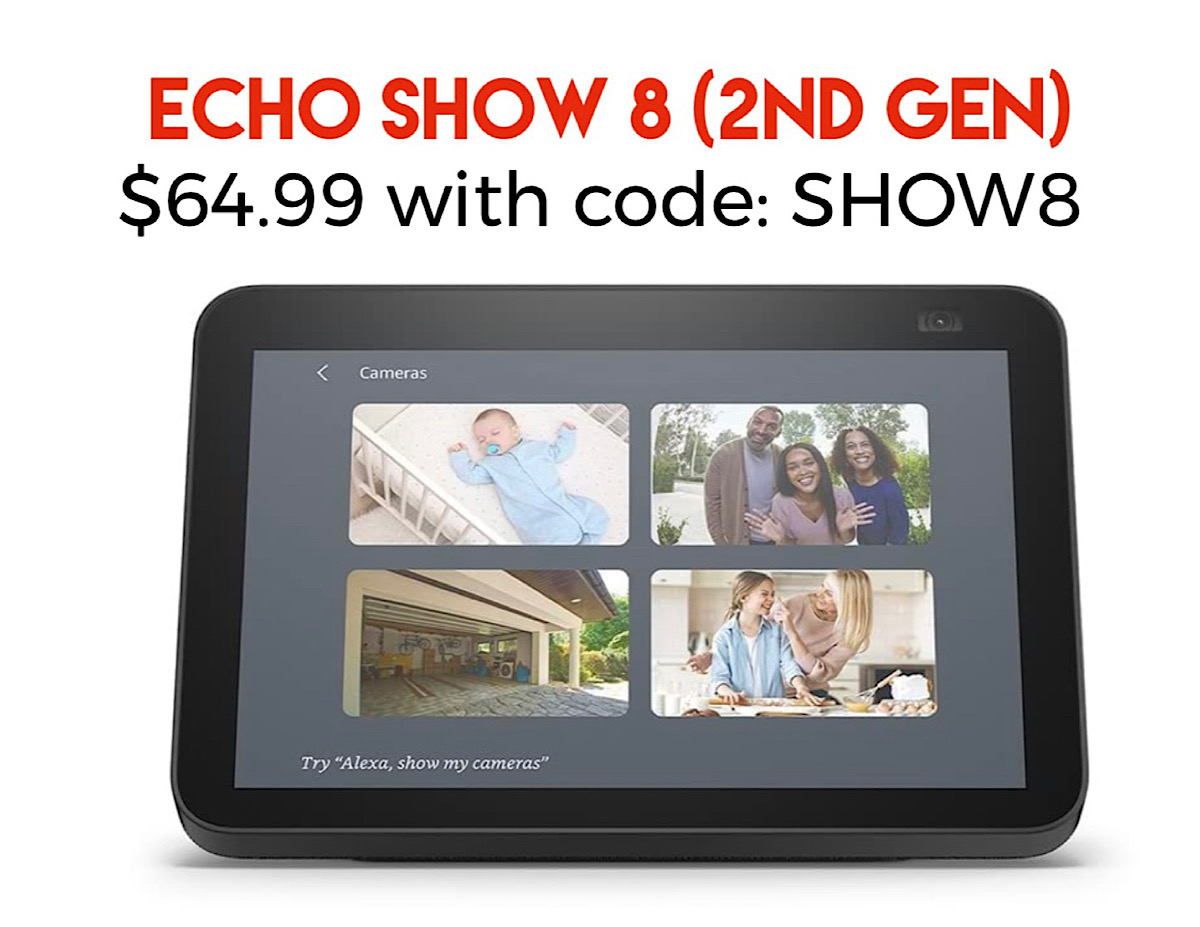




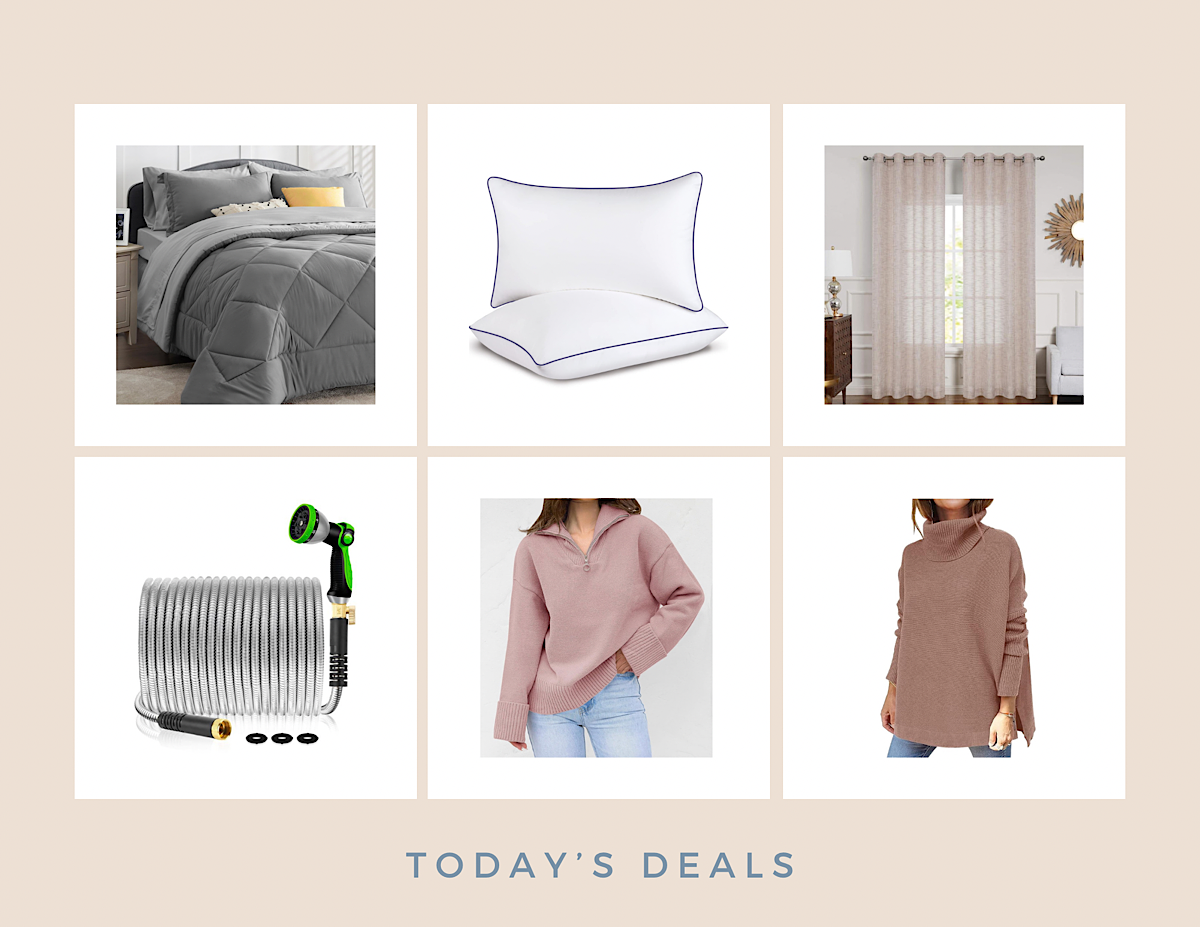
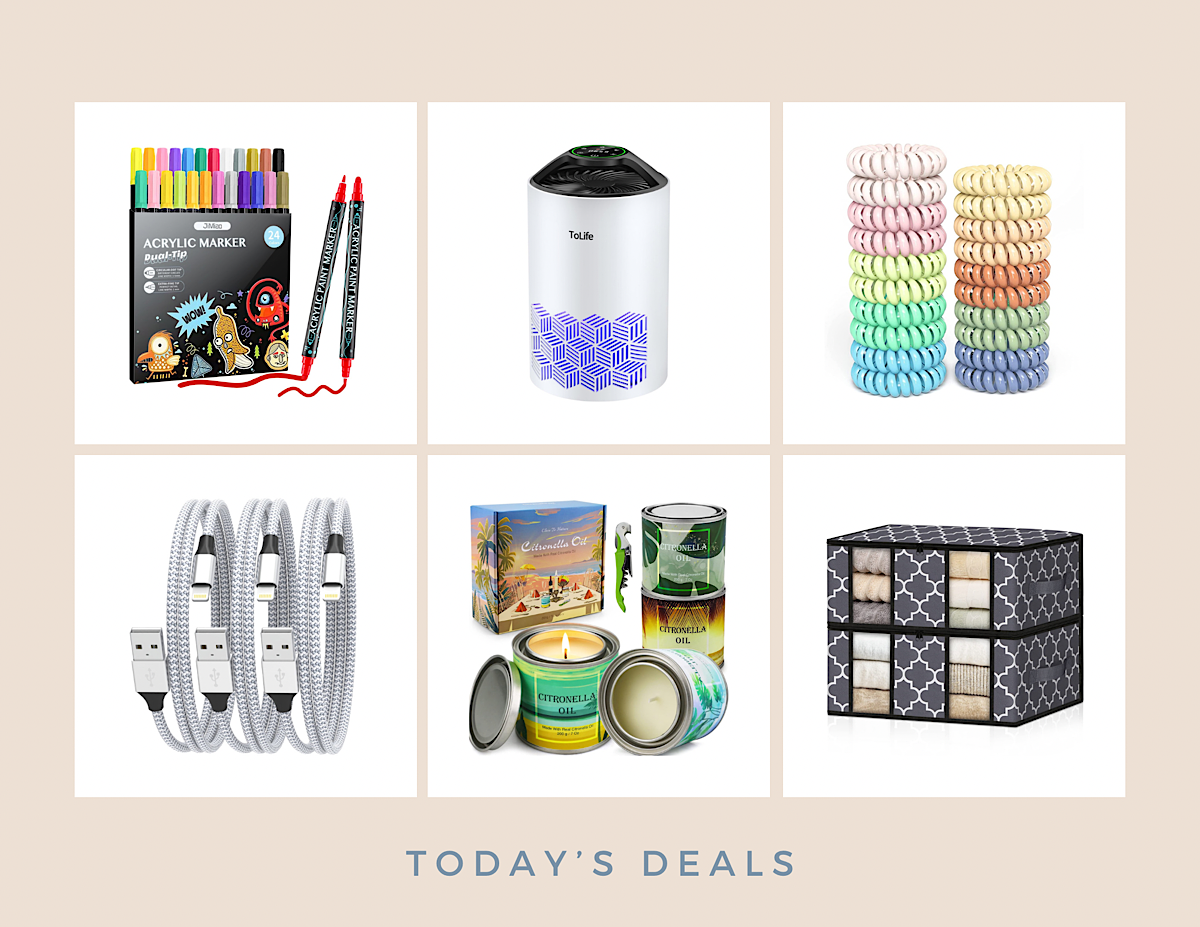
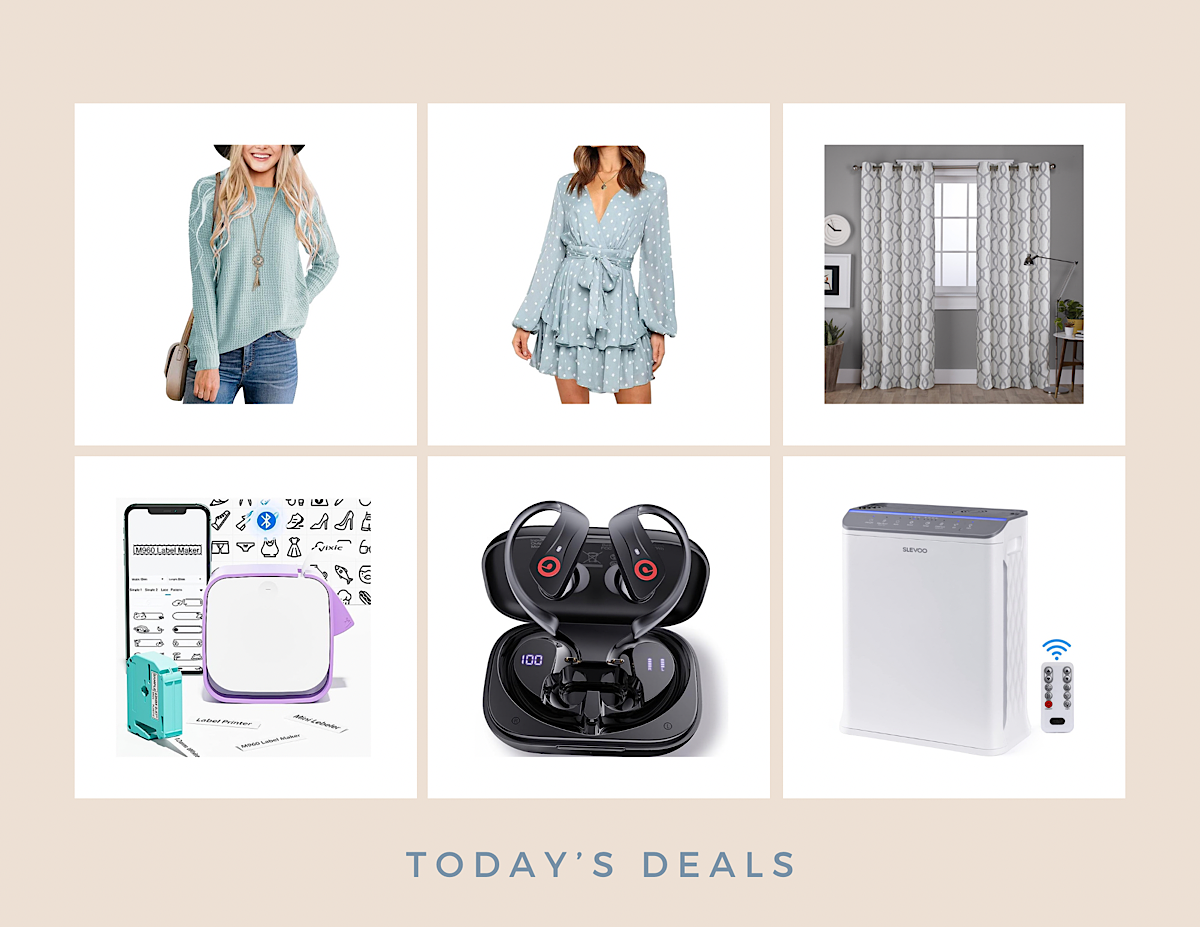

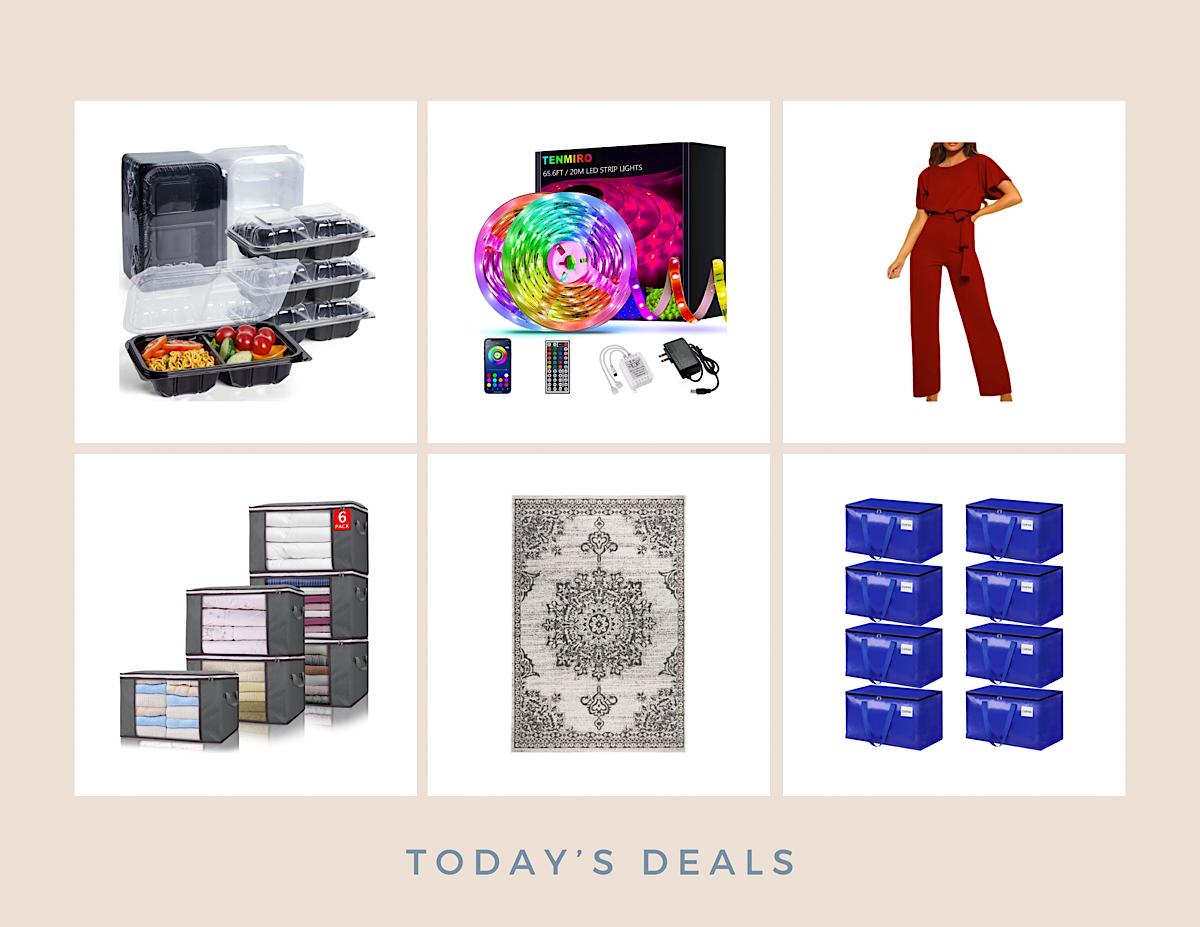


Add comment